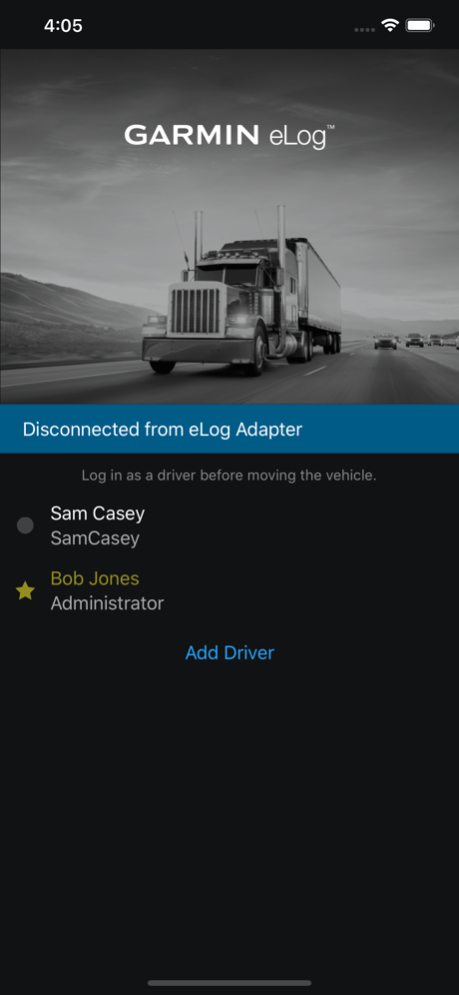Garmin eLog™ 8.70
Continue to app
Free Version
Publisher Description
** Users must own the Garmin eLog™ compliant ELD (FMCSA-registered electronic logging device). The Garmin eLog is ready right out of the box, and supports 9-pin J1939 and 6-pin J1708 diagnostic ports to fit nearly any truck. It’s simple to set up and there are no subscription fees.
Take the easy route to ELD Compliance!
The free, easy-to-use Garmin eLog™ app may be downloaded to your compatible smartphone to complete your ELD compliance solution.
The Garmin eLog compliant ELD solution accurately records and tracks Hours of Service (HOS), then securely stores it locally to your smartphone— never in the cloud.
Garmin eLog allows your records to be wirelessly transferred to your compatible smartphone for viewing by you anytime.
Note: Continued use of GPS running in the background can dramatically decrease battery life.
We listen to your feedback. The teams at Garmin are working continuously to improve the Garmin eLog system. If you experience any issues or problems, please reach out to our Product Support team at support.garmin.com.
Feb 20, 2024
Version 8.70
• Updated FMCSA certificates for inspection report submissions
NOTICE: Support has been discontinued for apps compatible with iOS 10 and earlier. Customers using iOS 10 and earlier will be unable to use the latest version of the Garmin eLog™ app. Garmin recommends upgrading your mobile device to a compatible software version to maintain compliance with FMCSA guidelines.
About Garmin eLog™
Garmin eLog™ is a free app for iOS published in the Recreation list of apps, part of Home & Hobby.
The company that develops Garmin eLog™ is Garmin. The latest version released by its developer is 8.70.
To install Garmin eLog™ on your iOS device, just click the green Continue To App button above to start the installation process. The app is listed on our website since 2024-02-20 and was downloaded 1 times. We have already checked if the download link is safe, however for your own protection we recommend that you scan the downloaded app with your antivirus. Your antivirus may detect the Garmin eLog™ as malware if the download link is broken.
How to install Garmin eLog™ on your iOS device:
- Click on the Continue To App button on our website. This will redirect you to the App Store.
- Once the Garmin eLog™ is shown in the iTunes listing of your iOS device, you can start its download and installation. Tap on the GET button to the right of the app to start downloading it.
- If you are not logged-in the iOS appstore app, you'll be prompted for your your Apple ID and/or password.
- After Garmin eLog™ is downloaded, you'll see an INSTALL button to the right. Tap on it to start the actual installation of the iOS app.
- Once installation is finished you can tap on the OPEN button to start it. Its icon will also be added to your device home screen.